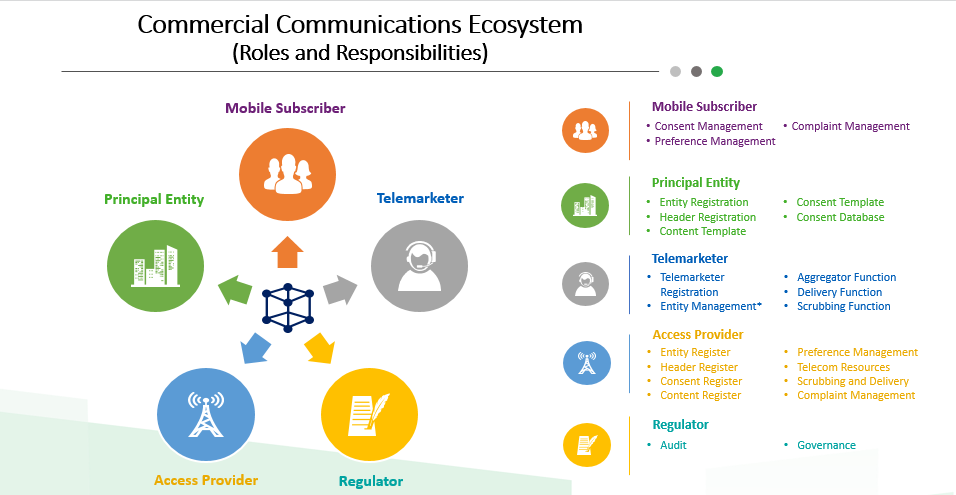DLT Registration
TM ID: 1202159246020248247
JoinIndia Technological Solutions Ltd.
DLT Registration is Now MANDATORY.
As per DOT Govt. of India, DLT Registration is obligatory for Sending SMS & Voice Messages
using your own Sender ID. (headers) approvals from any one of the DLT portals is compulsory,
else unregistered SMS will be blocked by telecom operators.
To register your self on DLT platform, you need to talk to your operator
(BSNL, Videocon, MTNL, Airtel) they will provide you a link where in your need to fill
your basic details and have to upload the your KYC documents.
Steps
DLT Registration Steps
Step 1: Entity/Enterprise Registration
KYC (Know Your Customer) documents like PAN, GST, TAN, CIN, etc. Your organisation will get a unique Entity ID.
While registering select JoinIndia Technological Solutions Ltd.
TM Id: 1202159246020248247
Await verification approval (typically 48-72 hours).
Step 2: Header (Sender ID) registration
Messages are classified to Promotional, Transactional, Service Explicit, and Service Implicit. Entities need to register all their headers on the platform.Every header gets a unique Header ID that is shared across other DLT platforms seamlessly.Await confirmation (usually 24-48 hours).
Note: Access to the Dashboard Menu is granted only after completing the payment for the DLT portal.
Step 3: Content Template Registration
Register all the templates on the blockchain DLT SMS system.
A template once created, the member retains the template ownership.Each template gets a unique Template ID that is shared across other Blockchain DLT SMS platforms seamlessly.
Every Content Template should contain Brand Name(s).
Await approval (usually 1-2 working days).
Step 4: CTA Whitelisting
CTA (Call-to-Action) whitelisting ensures that the URLs or phone numbers included in your SMS messages are verified, approved, and authorized for use.
Steps for CTA Whitelisting
- Log in to the CTA Whitelisting section of the DLT platform.
- Enter the URL or phone number that you want to whitelist.
- Select or map the relevant SMS template(s) associated with the CTA.
- Upload supporting documents as proof of ownership or authorization of the CTA.
- Submit the request and wait for approval from the DLT authority.
Step 5: Chain Binding with Telemarketer
Chain binding connects your business with an authorized telemarketer, allowing SMS campaigns to be sent on your behalf. This process establishes a verified link between the Principal Entity (PE) and the Telemarketer (TM), enabling compliant and approved communication.
Steps for PE–TM Binding
- Identify a Telemarketer that is registered on the DLT platform.
- Share your Principal Entity (PE) ID with the selected Telemarketer.
- The Telemarketer logs into their DLT account and initiates a binding request.
- Log in to your DLT account and approve the binding request.
- Confirm that the binding status is active and verified.
Step 6: Templates registered on DLT Platform
Once your template gets approve from DLT platform. Require all the approved template in Excel format.
Kindly download (excel format) and email us all the approved templates as provided by operator.
Email: info @ onlinesms.in
DLT Operators
DLT Operators List
You can register any of the below operators as principal Entity to get your headers, templates approved.
| Operator | Operator Link | |
|---|---|---|
| AIRTEL | https://dltconnect.airtel.in/ | |
| Vodaphone | https://www.vilpower.in/ | |
| JIO | https://trueconnect.jio.com/#/ | |
| BSNL | https://www.ucc-bsnl.co.in/ | |
| MTNL | https://www.ucc-mtnl.in/ | |
| TATA | https://telemarketer.tatateleservices.com:8082/ | |
| VIDEOCON | https://smartping.live/entity/login | |

Frequently Asked Questions
What is DLT Registration?
DLT stands for Distributed Ledger Technology, which is a blockchain-based registration structure. It keeps a track of every transaction between the company and the customers or other entities of an SMS service network. According to the updated guidelines provided by the TRAI, every SMS bulk service in India must be DLT registered. This rule was devised as an initiative to minimise SMS spam. Resultantly, creating a safer and an explicit environment for the end-customer.
Why Has DLT Registration Been Mandated by TRAI?
DLT registration by TRAI provides benefits to all the parties involved in it, including those who are a part of SMS services, like the end customer or the enterprise itself.
The first and most important advantage that DLT registration offers is eradicating fraud, as telemarketing frauds have been a major problem for a long time in India. The customer’s seal of approval is taken prior to sending the SMS. Hence, utilising a blockchain registration improves the network and makes it more reliable and trustworthy for the customer.
Also, DLT registration means enterprises can reach a greater audience who is genuinely interested in using their services and getting information. This results in a good customer-enterprise relationship and consequently, enhancing marketing strategies.
Who are the Parties Involved?
There are mainly five parties involved in DLT registration: Principal Entity, End Customer, Service Provider, Telecom Operators and Regulator. Every party has a separate role in the network.
What is a Blockchain?
Blockchain is a system of recording information in a way that makes it difficult or impossible to change, hack, or cheat the system. A blockchain is essentially a digital ledger of transactions that is duplicated and distributed across the entire network of computer systems on the blockchain.
What is a Principal entity?
An Enterprise is an Individual or Company who wants to communicate with its customers using Bulk SMS Service. It is an Individual/Entity who want to send SMS to its customers and clients regarding the products and services. Enterprise is also known by the name of Principal Entity.
Who is a Telemarketer?
Telemarketer is the Bulk SMS Service Provider Company from which a business purchases Bulk SMS Service to send SMS to its clients and customers. In other words, telemarketer sends SMS on behalf of the Enterprise (Principal Entity).
What are Bulk SMS Routes?
In the latest TRAI regulations, new Bulk SMS routes have been introduced:
- Transactional: Transactional route can only be used by Banks for sending OTP to their clients. Other Bank related messages such as amount debited/ credited, account status, etc. cannot be sent via Transactional route. This route can be used by all Banks including National/ Scheduled/ Private/ Government/ MNC. Transactional route can be used only by Banks for just sending OTP SMS.
- Service Implicit: Service Implicit route can be used by business and companies for sending important SMS related to products and service updates. Examples are website/app OTP, payment alerts, purchase details, order delivery, and all other informative messages.
- Service Explicit: Service Explicit route can be used for sending marketing related SMS to the customers after receiving their permission. If a customer gives permission to receive promotional SMS, then the messages will come under the Service Explicit category.
- Promotional:Promotional SMS includes the marketing related SMS which can be delivered only to the NonDND numbers. SMS sent to promote products and services will come under this category.
What is Service Inferred?
Any message arising out of a customer's action or their existing relationship with the enterprise, that is not promotional, will be considered as Service-Inferred message.
What is Service Implicit?
Service implicit messages are the ones that are generated because you have initiated a transaction with a company and do not have any promotional content or implications.
What is Service Explicit?
Service Explicit: Any service message which doesn't fall under the category of service message (Implicit) will be sent only against service explicit, digitally verified/verifiable consent that has been taken from the subscriber by the respective enterprise.
What is Content Template?
Content Template is the message text which you have to submit on the DLT portal. It is the actual text of your SMS that has to be approved by DLT before sending it to your customers.
Content Template has to be submitted for every single message you want to send to your customers in India.
Note:Content Template is mandatory for all type of SMS routes – Transactional, Service Implicit, Service Explicit and Promotional.
What is Consent Template?
Consent Template is used for taking customer’s permission before sending them promotional SMS. In simple words, if a business wants to send promotional SMS to its customers, it has to first submit Consent Template on the DLT platform which can be mapped to promotional messages at the time of approving Content Templates.
If you are sending SMS only from the Service Implicit route, then you just need to submit Content Template on the DLT portal. But, if you are sending marketing related SMS, then at first you have to submit Consent Template (Promotional SMS permission) and after it is approved, you have to submit Content Template (actual SMS text).
Note:Consent Template is not required for Service Implicit route.
It is mandatory for Service Explicit & Promotional route only
How to add Header or Sender id in JIO DLT?
Header is a unique combination of six characters representing the brand or company name of the message sender. Header was earlier known as Sender ID. In the revised TRAI DLT regulations for Bulk SMS, Sender ID is denoted by the term Header.
What is the first step of DLT Registration at JIO portal?
Please find DLT URL's mentioned below:
- Jio DLT Portal: https://trueconnect.jio.com
- Support Email Id: Jio.ISOMCCSupport@ril.com
After successful registration as an Entity with Jio's DLT Platform, kindly select JoinIndia Technological Solutions Ltd., Registration Id: 1202159246020248247 as your SMS telemarketer.
What is DLT Registration Fee?
DLT Registration Fee vary with different operator's DLT Portal.
How to avoid disruption when Template Scrubbing goes LIVE?
Message content and template ID must exactly match the templates approved in DLT platform
- The message content you have added should not have extra/missing spaces or new lines.
- All templates added in OnlineSMS panel must be added with template name and template ID.
- All DLT approved templates without/wrong/invalid template ID/message content in your account will be rejected post implementation. Sending any of the rejected templates will result in the error. You can access all your templates in your account. Please add DLT template IDs, message content template category or name for templates you wish to use.
How to use DLT Variables in a template?
DLT Variables
- The maximum character limit for a DLT variable is 30 (as mandated by operators) including space. If you wish to send more characters in variables please request 2 DLT variables ({#var#}{#var#} on DLT platform.
- Please use the same syntax when adding templates in each platform or can copy paste.
Important
Dos & Don'ts for Content Template Registration.
Important guidelines for registering Content Templates
| Do's |
|---|
| Transactional / Service Templates should have fixed and variable sections. A single variable can have Maximum 30 characters including spaces. |
| If your variable exceeds 30 characters, you may use 2 variable back to back (maximum 60 characters including spaces). |
| Brand Name is mandatory for OTP related messages. In case the Brand & Entity names differ, upload proof to establish the relationship between them. |
| Promotional content should be created under 6-digit Numeric Promotional Headers only. Template category is mandatory for Service Explicit & Promotional templates. |
| Don'ts |
|---|
| Do not exceed 750 characters limit (including variable & fixed sections) while registering Content Templates. |
| Do not use more than 30 characters (including spaces) in a single variable else the message will not be Delivered. |
| The total length of variable fields should not be more than 40% of the entire SMS text. |
| Message should not end with a variable. |
| Promotional content should not be a part of / should not be used with Transaction / Services template or Headers. |
DLT Error Codes
DLT Error Codes | Status | Description
| Sr. No. | ERROR CODE | STATUS | DESCRIPTION |
|---|---|---|---|
| 1. | 195 | Expected TLV missing | Template not enabled in application. Contact support |
| 2. | 600 | ENTITY_NOT_FOUND | No record found with EID as primary key |
| 3. | 601 | ENTITY_NOT_REGISTERED | No entry of entity on the platform |
| 4. | 602 | ENTITY_INACTIVE | Entity is inactive on the platform, ex: {VI:I} |
| 5. | 603 | ENTITY_BLACKLISTED | Entity is blacklisted on all Platforms |
| 6. | 604 | INVALID_ENTITY_ID | Received wrong Entity ID format or no entity ID tag |
| 7. | 605-609 | ENTITY_RESERVED | Reserved for Entity |
| 8. | 610 | TELEMARKETER_NOT_REGISTERED | No entry of TMID on the Platform |
| 9. | 611 611 |
TELEMARKETER_INACTIVE / Invalid entity id/Header ID |
Telemarketer is inactive on the platform, ex: {VI:I} / Invalid entity id provided/Invalid Header id for this Entity |
| 10. | 612 612 |
TELEMARKETER_BLACKLISTED / Invalid CLI |
Telemarketer is blacklisted on all Platforms / Invalid CLI |
| 11. | 613-619 613 |
TELEMARKETER_RESERVED / Invalid Template id |
Reserved for Telemarketer / Invalid Template id |
| 12. | 614 | CLI Mismatch with Template | Template dose not match with CLI |
| 13. | 615 | Template or header Invalid | Template or header Invalid |
| 14. | 616 | Invalid category provided | Invalid category provided |
| 15. | 620 | HEADER_NOT_FOUND | No record found with header (case sensitive) as primary key |
| 16. | 621 | HEADER_INACTIVE | Entity is inactive on the platform, ex: {VI:I} |
| 17. | 622 | HEADER_BLACKLISTED | Header is blacklisted on all Platforms |
| 18. | 623 | PEID_NOT_MATCHED_WITH_HEADER | Principle Entity ID is not matched with Header ID |
| 19. | 624-629 | HEADER_RESERVED | Reserved for header |
| 20. | 630 | TEMPLATE_NOT_FOUND | No record found with template ID as primary key/no template found |
| 21. | 631 | TEMPLATE_INACTIVE | Template is inactive on the platform, ex: {VI:I} |
| 22. | 632 | TEMPLATE_BLACKLISTED | Template is blacklisted on all Platforms |
| 23. | 633 | TEMPLATE_NOT_MATCHED | Template not matched for given Template ID |
| 24. | 634 | HEADER_NOT_REGISTERED_FOR_TEMPLATE | Header is not registered for the template |
| 25. | 635 | TEMPLATE_VARIABLE_EXCEEDED_MAX_LENGTH | Varibale length exceeded the max configured length |
| 26. | 636 | ERROR_IDENTIFYING_TEMPLATE | Error in Identifying the Template |
| 27. | 637 | INVALID_TEMPLATE_ID | Received wrong template ID format or no Template ID tag |
| 28. | 638-649 | TEMPLATE_RESERVED | Reserved for Template |
| 29. | 650 | PREFERENCE_NOT_MATCHED | Blocked in preferences with MSISDN as PK |
| 30. | 651-659 | PREFERENCE_RESERVED | Reserved for Preference |
| 31. | 660 | CONSENT_FAILED | General error code for Consent |
| 32. | 661_669 | CONSENT_RESERVED | Reserved for Consent |
| 33. | 666 | SMS Content mis-match | SMS Content mis-match |
| 34. | 670 | SCRUBBING_FAILED | General error code in case of any exceptions |
| 35. | 671-699 | SCRUBBING_RESERVED | Reserved for Scrubbing |
| 36. | 677 | Invalid TM_ID | Invalid Telemarketer ID |
| 37. | 678 | Telemarketer ID does not exist / In active | Telemarketer ID does not exist/In active |
| 38. | 680 | Telemarketer ID blacklisted | Telemarketer ID blacklisted |
| 39. | 683 | SMS Type of header is not match Template | SMS Type of header is not match Template |
| 40. | 687 | SMS Type is not match with header / Template SMS Type | SMS Type is not match with header / Template SMS Type |
| 41. | 801 | Entity is blacklisted | Entity is blacklisted |
| 42. | 802 | EntityID Inactive / Not registered with Airtel | EntityID Inactive / Not registered with Airtel |
| 43. | 803 | Header is blacklisted | Header is blacklisted |
| 44. | 804 | Header Inactive / Not registered with Airtel | Header Inactive / Not registered with Airtel |
| 45. | 823 | Entity not matched | Entity not matched |
| 46. | 834 | Header not registered for template | Header not registered for template |
| 47. | 1026 | Check Template | Template mismatch at application |
| 48. | 4106/5101/5102/ 5103/5104/5105/ 5106/5107/5108 |
BLOCKED_BY_DLT | Message blocked by DLT Scrubbing |
| 49. | 4107/4001/ 5000/5001 |
DLT_SCRUBBING_TIMEOUT | Timeout while performing DLT Scrubbing |
| 50. | 4108/5201/5202/ 5203/5204/5205 |
SENDER_BLOCKED_BY_DLT | Blocked by DLT because Sender didn't pass Scrubbing |
| 51. | 5301/5302/5303/ 5304/5305/5306/ 5307/5401/5402/ 5403/5404/5405/ 5406/5407 |
TEMPLATE_ERROR | Content Template is not Matching/Register |
| 52. | 7001/7002/7003 | ENTITY_ID_ERROR | Entity not Matching |
DLT Approved Templates Error
Why do DLT Approved Templates Return Error
| Point 1: Static content of the SMS text submitted to the operator must EXACTLY match with the static content of the DLT template registered on the telecom operator’s DLT portal. Even a single character extra or lesser would lead to the message getting rejected ( Even space or a full stop or any other symbol should not differ ). For ex. If your DLT template is Dear {#var#} your order with order id {#var#} has been {#var#} . Regards XYZ. then following messages would not work |
|
| Sample Text | Rejection Reason |
| Dear Rahul, your order with order id 2345 has been Cancelled. | Regards XYZ. is missing |
| Dear Rahul, your order with order id 2345 has been Cancelled. Regards XYZ. |
Regards XYZ was on the same line in the DLT template |
| Dear Rahul, your order with order id 2345 has been Cancelled. Regards XYZ | Fullstop after Regards XYZ was missed out |
| Dear Rahul, your order with order id 2345 has been Cancelled. -Regards XYZ | - was added before Regards XYZ |
| Dear Rahul, your order with order id 2345 has been cancelled and a refund has been initiated via IMPS reference id 2882662556775553. Regards XYZ. | {#var#} can hold a maximum of 30 character value, if you need to pass a longer value then request a new template/update template and specify 2 or 3 variable placeholders like Dear {#var#} your order with order id {#var#} has been {#var#} {#var#}. Regards XYZ. |
| Point 2: On the telecom operator’s DLT portal, template variables must only be represented as {#var#} ( even if your template needs more than one variables, all the variables should be written as {#var#} We noticed some cases where users had requested variables as {#var1#}, {#var2#}, #VAR1#, XXXX, #VAR#, {#Var#} these values would not work and your message would be rejected. |
| Point 3: Template variable {#var#} can hold a maximum of 30 character string, so in case you wish to pass more than 30 characters then you would need to update your DLT template and add multiple variables. For ex. your DLT template is as follows, Dear {#var#} your order with order id {#var#} has been {#var#} . Regards XYZ. and you wish to pass more than 30 characters ( say 90 characters ) value in 3rd {#var#} then the template needs to be Dear {#var#} your order with order id {#var#} has been {#var#} {#var#} {#var#}. Regards XYZ. |
| Point 4: If you are using Updated Template API then you need to ensure proper Value is passed in newly introduced parameter (append in last of Old API) &entityid=170115805**********&tmid=111114**********&templateid=12345467890********* |