 en
en User Registered
Happy Users
Total Services
Number Of Visitors
OnlineSMS serving you for the past 20 years
Looking for a reliable and effective way to connect with your customers and promote your business? Look no further than OnlineSMS! Our SMS and voice services offer a range of options for both promotional and transactional messaging, as well as bulk push and SIM hosting capabilities. Plus, with our IVR, ICB, and national and international SMS options, you can reach customers across the globe with ease. And with our commitment to TRAI regulations and compliance with DLT and DND rules, you can be sure that your messages are reaching your intended audience. With features like senderid, OTP, WhatsApp integration, and global virtual numbers, OnlineSMS is your one-stop shop for effective and efficient messaging solutions.
- Mass Text Message
- WhatsApp Messaging
- API Integration
- Mobile Optimized
SMS can be sent via Online Web Portal, Excel & Outlook Plug-In, API (HTTP, PHP, ASP, ASP.NET, Java, Python, VB, VB.NET, XML, & more) and also via SMPP/SMTP for Aggregators & Bulk Users.

Our Mission
To provide complete, quality Internet solutions to our clients by incorporating sensible and cost-effective technologies.

Our Plan
We strive to to provide an all in one messaging platform for incoming and outgoing messages using our web panel. We provide Messaing API which can be integrated very conveniently.

Our Vision
We strive to do the right thing and serve our customers with quality Internet related services,Value Added Services backed by the best technical support.

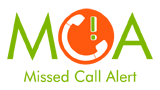




Pricing
Our Pricing
Pricing: Transactional Normal Priority
*w.e.f. 16-May-2025 GST @ 18% Extra| SMS Package | Validity | Total Price [ ₹ ] | Buy Now |
|---|---|---|---|
| 10K* | 12 Months | 1,750.00 | |
| 25K | 12 Months | 4,250.00 | |
| 50K | 12 Months | 8,350.00 | |
| 1L | 12 Months | 15,400.00 | |
| 1L3M | 3 Months | 13,000.00 | |
| 5L3M | 3 Months | 62,500.00 | |
| 5L | 12 Months | 74,500.00 |
Pricing: Promotional Normal Priority
*w.e.f. 16-May-2025 GST @ 18% Extra| SMS Credits | Validity | Total Price [ ₹ ] | Buy Now |
|---|---|---|---|
| 5,000 | 12 Months | 1,475.00 | |
| 10,000 | 12 Months | 1,700.00 | |
| 25,000 | 12 Months | 4,000.00 | |
| 50,000 | 12 Months | 8,300.00 | |
| 50,000 | 3 Months | 7,500.00 | |
| 100,000 | 12 Months | 14,700.00 | |
| 100,000 | 3 Months | 12,500.00 | |
| 500,000 | 3 Months | 60,000.00 | |
| 1,000,000 | 3 Months | 117,000.00 |
Pricing: Voice SMS
*w.e.f. 16-May-2025 GST @ 18% Extra| SMS Package | Validity | Total Price [ ₹ ] | Buy Now |
|---|---|---|---|
| 10K | 6 Months | 7,000.00 | |
| 25K | 8 Months | 15,000.00 | |
| 50K | 12 Months | 25,000.00 | |
| 1L | 12 Months | 40,000.00 | |
| 2.5L | 12 Months | 112,500.00 | |
| 5L | 12 Months | 200,000.00 |
Pricing: Marketing Push SMS Tariff
*w.e.f. 16-May-2025 GST @ 18% Extra| SMS Credits | Validity | Total Price [ ₹ ] | Buy Now |
|---|---|---|---|
| 25,000 | 3 Months | 3,750.00 | |
| 50,000 | 3 Months | 7,000.00 | |
| 100,000 | 3 Months | 13,000.00 | |
| 500,000 | 3 Months | 60,000.00 |
Services
Our Services
Transactional Normal SMS
TNP SMS sent with an objective of inform mobile user regarding any of his transaction related to his a/c. Alert, Updates are mapped as a Transactional Route.Transactional SMS gets delivered on all mobile numbers 24/7 with a Unique DLT Sender ID of 6 Character ALPHA only & Pre-Approved DLT Templates or Business Process.
Transactional High SMS
THP SMS sent with an objective of inform mobile user regarding any of his transaction related to his a/c. Alert, Updates are mapped as a Transactional Route. In High Priority route SMS are delivered within 5 Seconds via Multiple GSM operator gateway.In High Priority route SMS are delivered within 5 Seconds via Multiple GSM operator gateway.
Promotional Normal SMS
PNP SMS sent with an objective of promoting goods, service & General Information or updates are mapped as a promotional gateway. These messages do not get delivered on NDNC (National Do Not Call) registered number.
Promotional Marketing SMS
PHP SMS sent with an objective of promoting goods, service & General Information or updates are mapped as a promotional gateway. These messages do not get delivered on NDNC (National Do Not Call) registered number.
Shared Long Code
Long Code is a 10 digit Dedicated or shared Mobile Number to be used for SMS Campaign without paying Premium Charges by the sender as in the case of shortcode number, it provides all features of a Shortcode and sender is charged only as per their Normal SMS Charges as he sends to any other mobile number.
Dedicated Long Code
Dedicated Longcode Gateway is very useful for the users who have requirement of heavy traffic on keyword and want to make many keywords and also interested to sale keywords to others. You can access your messages that is coming to your keywords in our web based panel or you can also download in your own website.
Voice SMS
Voice SMS Helps you enhance your business. You can share your information to customers, Clients and any other group. You can let your customers to know about your events.Voice Call Credit / Pulses duration 30 sec.CLI Activated
Voice Broadcast
Voice SMS Helps you enhance your business. You can share your information to customers, Clients and any other group. Voice Broadcasting is a simple communications technology that broadcast a recorded voice message to thousands of call recipients in a very short period of time.
WhatsApp Messaging
Connect with your customers easily by using WhatsApp API to automate, sort and respond to messages & send marketing promotions also. WhatsApp Business API enables enterprises to build a recognizable and trustworthy profile with a green checkmark badge that confirms brand authenticity.
International SMS
International SMS is the best way to send and receive instant, reliable communications from your overseas clients and customers. It offers global reach for brands and large-scale businesses to reach customers with timely alerts, reminders, confirmations and promotional messages.
Frequently Asked Questions
What is SMS?
SMS stands for Short Message Service, and refers to the sending of short text messages from one device to another; in most cases from one mobile phone to another. The size of an SMS text message is restricted to 160 characters.
What is a Multipart SMS?
A standard text message is 160 characters long. If your message exceeds the limit, an alert is shown on the screen allowing to continue typing the message beyond the character limit. This message will count for 2 or more SMS Credits (depending on the length of your message) and you will be charged correspondingly. Special such as ~, ^, {, }, [, ], |, will constitute two characters.
Messenger allows you to send longer SMS of upto 918 characters which are split into smaller SMS and later joined at the receiving end which is a mobile. In this scenario, SMS length is calculated for 153 characters as 7 characters are used to concatenate the message when it is delivered to the handset.
What is an SMS gateway?
An SMS gateway is the means through which a computer can send or receive SMS messages. Often allowing for the conversion and sending of other forms of media or message (such as email), SMS gateways will generally utilise the same mobile phone networks as the messages sent from mobile phones.
Do I need a mobile phone to send SMS?
You do not need a mobile phone to send SMS. It is all web based so you do not need to download anything. All you need is an internet enabled PC, Mac or Tablet.
What is a Sender ID?
A Sender id is a name or ID with which your message that is triggered through SMS platform ,it will be seen when the SMS is received on the handset. It composed of 6 characters. it is now mandatory to register your relevant senderIDs with the DLT platform before you start using them, as per the Telecom Regulatory Authority of India (TRAI).
What is a Long Code?
Long Code is a 10-digit number. it is a messaging solution that allows businesses to send a high-volume of SMS from a local number. It is two way service and helps you to get real time response from your customer and as in auto reply you can push predefined messages.
Payment
Check our Payment Options
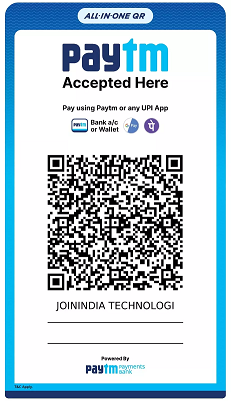
PayTM
Pay TM
G Pay
Google Pay
Net Banking
Internet Banking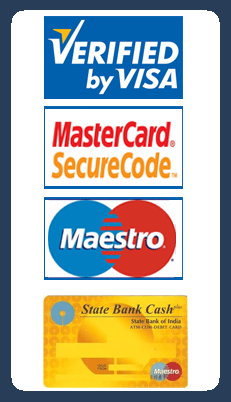
Credit / Debit Cards
VISA, MasterContact
Contact Us
Our Address
Mumbai, Maharashtra, India 400001
Email Us
info@onlinesms.in
support@onlinesms.in
Call Us
+91 80906 06090
+91 77050 06000


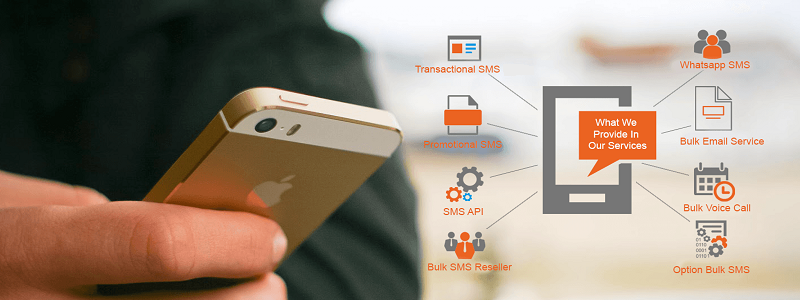

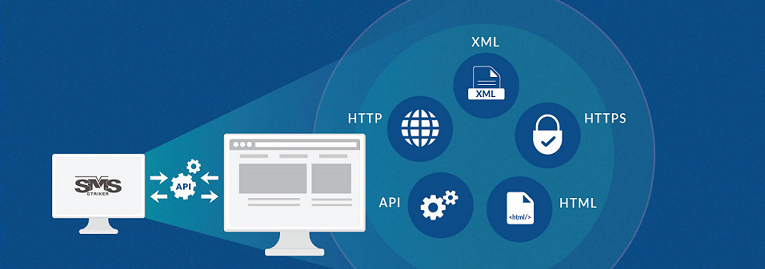



 हिन्दी
हिन्दी मराठी
मराठी தமிழ்
தமிழ் ಕನ್ನಡ
ಕನ್ನಡ മലയാളം
മലയാളം ਪੰਜਾਬੀ
ਪੰਜਾਬੀ سنڌي
سنڌي ગુજરાતી
ગુજરાતી پښتو
پښتو Ōlelo Hawaiʻi
Ōlelo Hawaiʻi ဗမာစာ
ဗမာစာ සිංහල
සිංහල Монгол
Монгол Afsoomaali
Afsoomaali Malagasy
Malagasy
